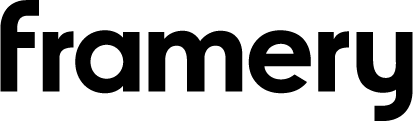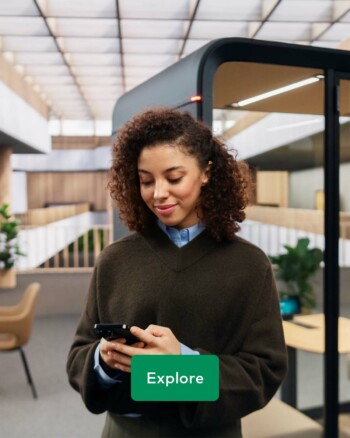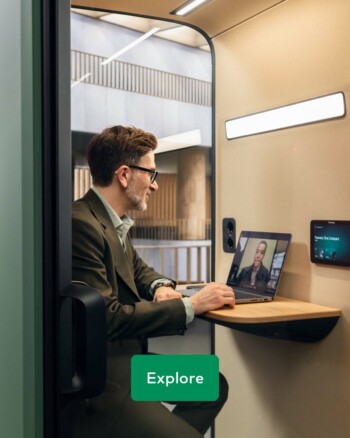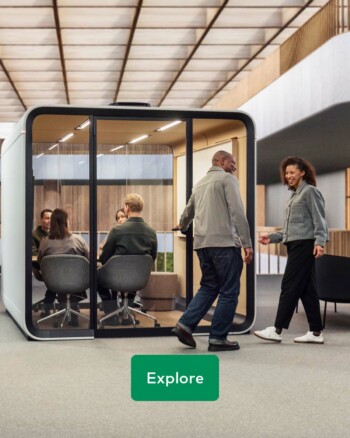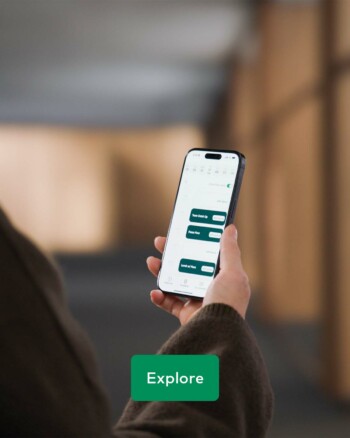FRAMERY ROOM DISPLAY™
Un système de réservation de salle pour chaque espace de réunion
Consultez la disponibilité de tous les espaces et réservez instantanément.
Framery Room Display
Réservez facilement n’importe quelle salle de réunion
Framery Room Display est un système intuitif de réservation de salles qui affiche la disponibilité en temps réel des cabines Framery et des différents espaces de travail. Réservez, visualisez et ajustez les réservations pour les salles de réunion, les salles de conférence, les cabines acoustiques et tout autre espace de réunion, directement sur place.
Une expérience intelligente de réservation de salle de réunion pour tous les bureaux.
Principales caractéristiques de l’affichage Framery Room Display
Facile à configurer
Bénéficiez d’une installation et d’une configuration rapides et simples sans programmation. Installez-le avec votre matériel préféré et continuez à travailler avec le système de calendrier actuel de votre équipe.
Toujours à jour
Aucune maintenance nécessaire, grâce aux mises à jour logicielles automatiques. Nous nous occupons de tout en coulisses, afin que vous puissiez vous concentrer sur ce qui compte le plus.
Intégration facile
Le logiciel de réservation de salle utilise des tablettes tactiles ou des iPad fonctionnant sur iPadOS et Android pour afficher les réunions en cours et le statut des salles de réunion.
Calendriers synchronisés
Framery Room Display™ est parfaitement synchronisé avec les calendriers de travail, l’application Framery App™ et les cabines intelligentes Framery, affichant toujours la disponibilité en temps réel.
Consultez instantanément la disponibilité des salles de réunion insonorisées
Consultez rapidement l’état actuel, la disponibilité à venir et les réservations planifiées pour les deux prochaines semaines. L’intégration transparente du calendrier connecte les calendriers de travail à l’espace, affichant instantanément les réservations d’espace personnelles.


Réservez sur place
Effectuez et ajustez les réservations directement à partir du panneau d’affichage, installé à l’intérieur ou à l’extérieur de la pièce. L’écran peut être placé à l’intérieur ou à l’extérieur de l’espace de réunion pour un accès facile aux détails de la réservation et une expérience de réservation personnalisée.
Réservation intuitive
Oubliez les systèmes de réservation de salles compliqués. Notre interface est si intuitive qu’elle vous guide pratiquement tout au long de la réservation.
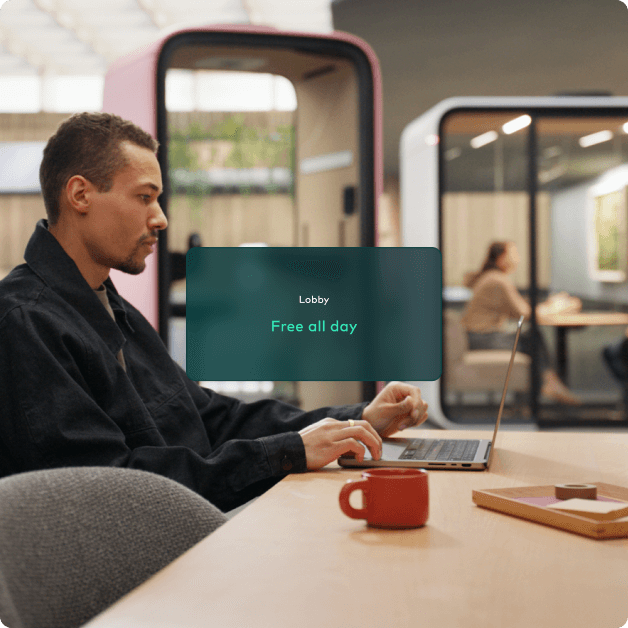

Aperçu du statut de la salle de réunion
Un système à code couleur indique la disponibilité de l’espace à distance, ce qui permet de trouver et de réserver rapidement le bon espace. Vérifiez si l’espace est libre, si la réservation commence bientôt ou si l’espace est occupé.
Tirez le meilleur parti de votre espace de travail avec Framery Plus
Dotez votre bureau de technologies de smart office adaptées à vos besoins.
FRAMERY PLUS
par espace connecté/mois
- Suite complète de solutions de smart office Framery
- Analyses et informations disponibles dans Framery Connect™
- Fonctionnalités avancées de réservation de cabines intelligentes
- Réservations via l’application mobile Framery™
- Disponibilité et réservation de salles avec Framery Room Display™
- Possibilité de réservation de cabines avec les calendriers Microsoft/Google
- Mises à jour sans fil des produits en continu
À partir du 01/01/2027, le prix par espace connecté/mois:
Plus de 70 % des entreprises du Top 100 de Forbes font confiance à nos solutions
questions?
En savoir plus sur Framery Room Display
Framery Room Display comprend-il un logiciel de réservation et une tablette?
Framery Room Display est un logiciel de réservation de salle qui vous laisse le choix et l’acquisition du matériel. Le logiciel est compatible avec la plupart des tablettes et du matériel de montage, car l’interface utilisateur s’adapte à différentes tailles d’écran.
Combien coûte Framery Room Display?
Framery Room Display nécessite uniquement un abonnement Framery Plus. Le prix de Framery Plus est calculé en fonction du nombre d’espaces connectés sur votre lieu de travail. Il n’y a aucune limite au nombre d’écrans que vous pouvez avoir et il n’y a pas de coûts cachés ou supplémentaires.
Un espace connecté fait référence à toute cabine intelligente Framery ou zone de bureau couplée à un capteur Framery Connect, y compris les cabines acoustiques traditionnelles, les salles de réunion insonorisées et les zones de bureaux.
Pour être éligible à l’abonnement Framery Plus, vous devez disposer d’au moins un espace avec le capteur Framery Connect ou une cabine intelligente Framery.
Pour en savoir plus sur Framery Plus et consulter les tarifs, cliquez ici.
Est-il facile de configurer Framery Room Display?
C’est relativement simple, en particulier si vous disposez déjà d’une intégration via Framery Connect.
La configuration de Framery Room Display ne nécessite que quelques étapes lorsque vous avez l’écran prêt pour la configuration. Il vous suffit de télécharger l’application Framery Room Display sur votre appareil et de l’associer à l’espace souhaité via Framery Connect.
Nous fournissons des directives étape par étape sur la façon de procéder à la configuration et notre équipe Customer Success peut également vous aider si vous avez besoin d’aide.
Quel type de tablettes ou d’écrans convient à Framery Room Display?
Framery Room Display est compatible avec la plupart des marques de tablettes tactiles courantes, telles que iPad et Samsung Galaxy. Il dispose d’une interface utilisateur réactive qui s’adapte aux tailles de tablettes les plus courantes, bien qu’elle soit optimisée pour les écrans de 10″.
Nous pouvons vous fournir une liste des options matérielles et des spécifications détaillées.
Puis-je placer l’affichage Framery Room Display sur une cabine Framery?
Oui, l’affichage Framery Room Display peut être monté sur une cabine Framery. Il est particulièrement utile pour la salle de réunion insonorisée Framery Six. Nous proposons un support de tablette extérieur en option qui permet une installation facile à l’avant des cabines Framery Four et Framery Six.
Framery Room Display fonctionne-t-il avec d’autres systèmes de réservation?
Framery Room Display se synchronise parfaitement avec les calendriers d’entreprise Microsoft 365 et Google Workspace. Si vous utilisez un calendrier ou un système de réservation tiers, il devrait fonctionner tant qu’il s’intègre aux calendriers Microsoft ou Google.