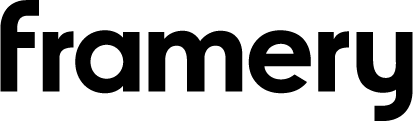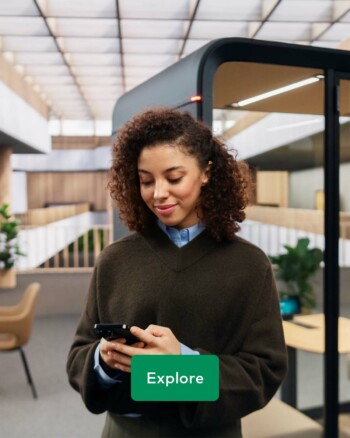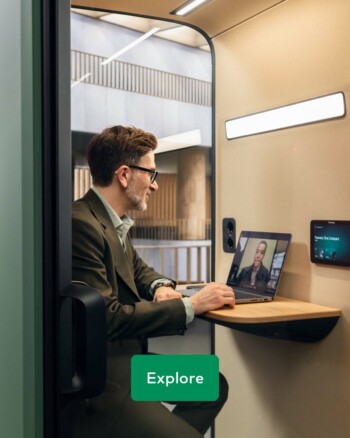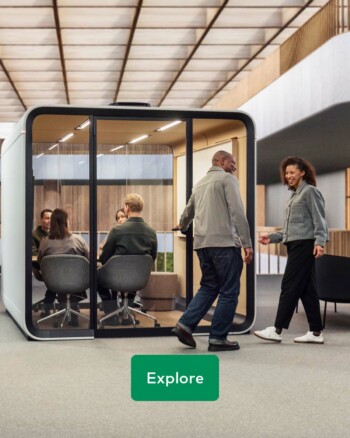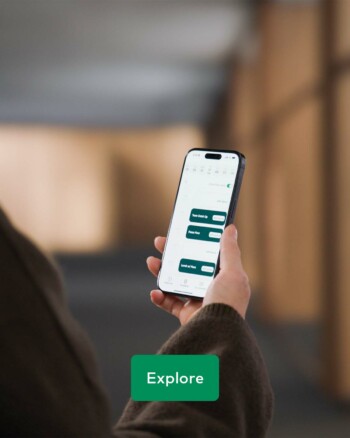framery space overview™
Instant space availability at a glance
See which spaces nearby are free right now.
Framery space overview™
Effortless space discovery and reservation
Framery Space Overview minimizes wasted time searching for available spaces and the software streamlines the booking process with convenient, on-screen reservation capabilities.
Position Framery Space Overview displays strategically to provide employees with immediate access to space availability information. Lobbies, hallways, break rooms, and passages are popular locations for the overview screens.


Simple and clear workspace overview for every employee.
Framery Space Overview key features
Effortless setup
Enjoy quick and easy installation and setup without programming. Set everything up with your preferred hardware and continue working with your team’s current calendar system.
Always up-to-date
Enjoy zero maintenance with automatic software updates. We handle everything behind the scenes, so you can focus on what matters most.
Smooth integration
The space overview software scales to different screen and tablet sizes to display the status of workspaces.
Synchronized calendars
Framery Space Overview is in perfect sync with the work calendars, Framery Room Display, and Framery App, showing always the real-time availability.
Quick access to office spaces ideal to your work needs
Intuitively identify suitable vacant workspaces with a clear overview of nearby spaces. In addition to color-coded availability, the overview screens provide essential details such as the space’s name, location, equipment, and capacity.
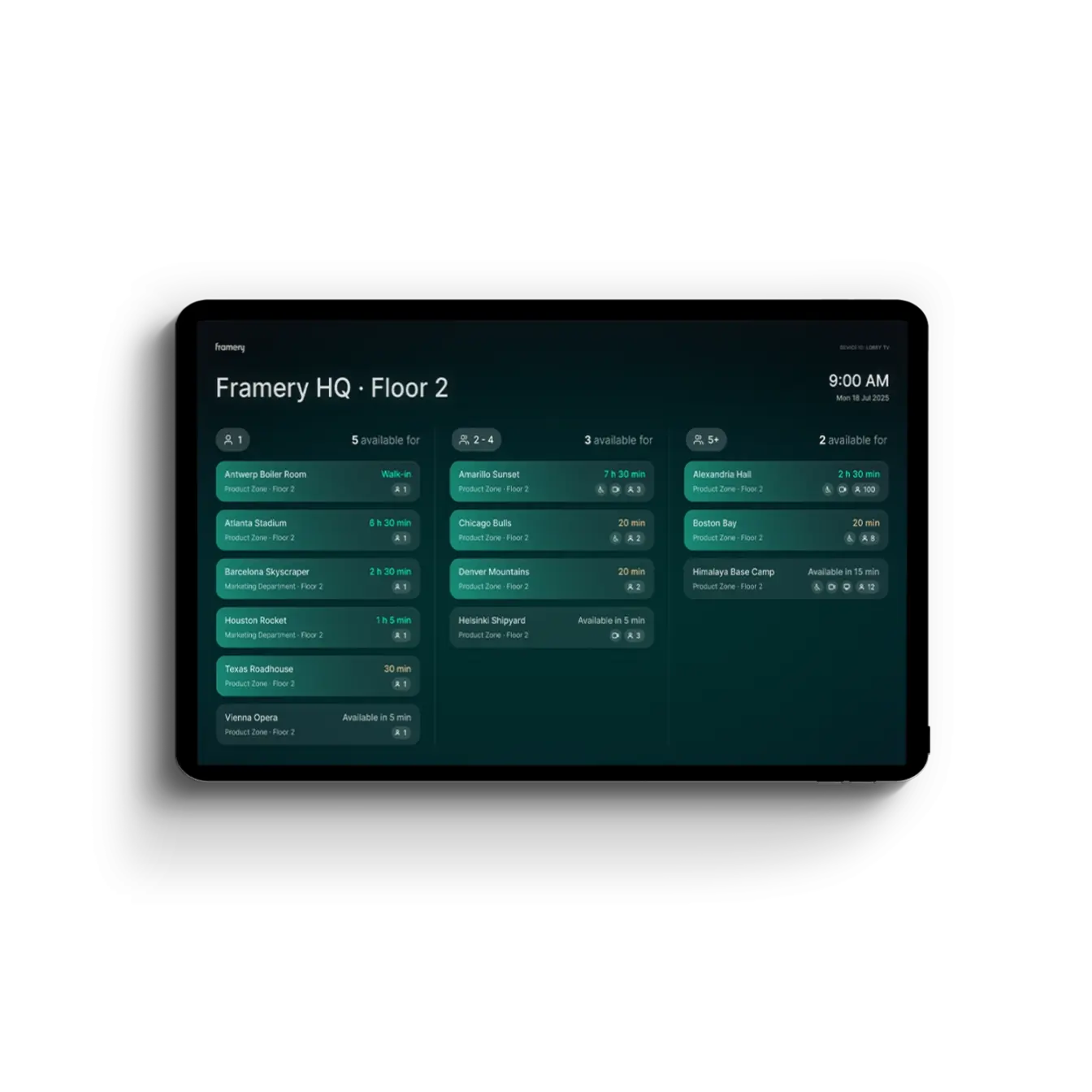

Multi-use software that scales to different sizes
The Framery Space Overview software adapts to various screen sizes, allowing you to select the ideal display for each purpose. Choose larger displays to maximize visibility of availability information in high-traffic areas. Smaller, reachable displays or tablets are optimal for enabling booking features.
Coming soon: Book on the spot
For a streamlined booking experience, employees can secure a vacant space by making a booking directly through the display with just a few taps.

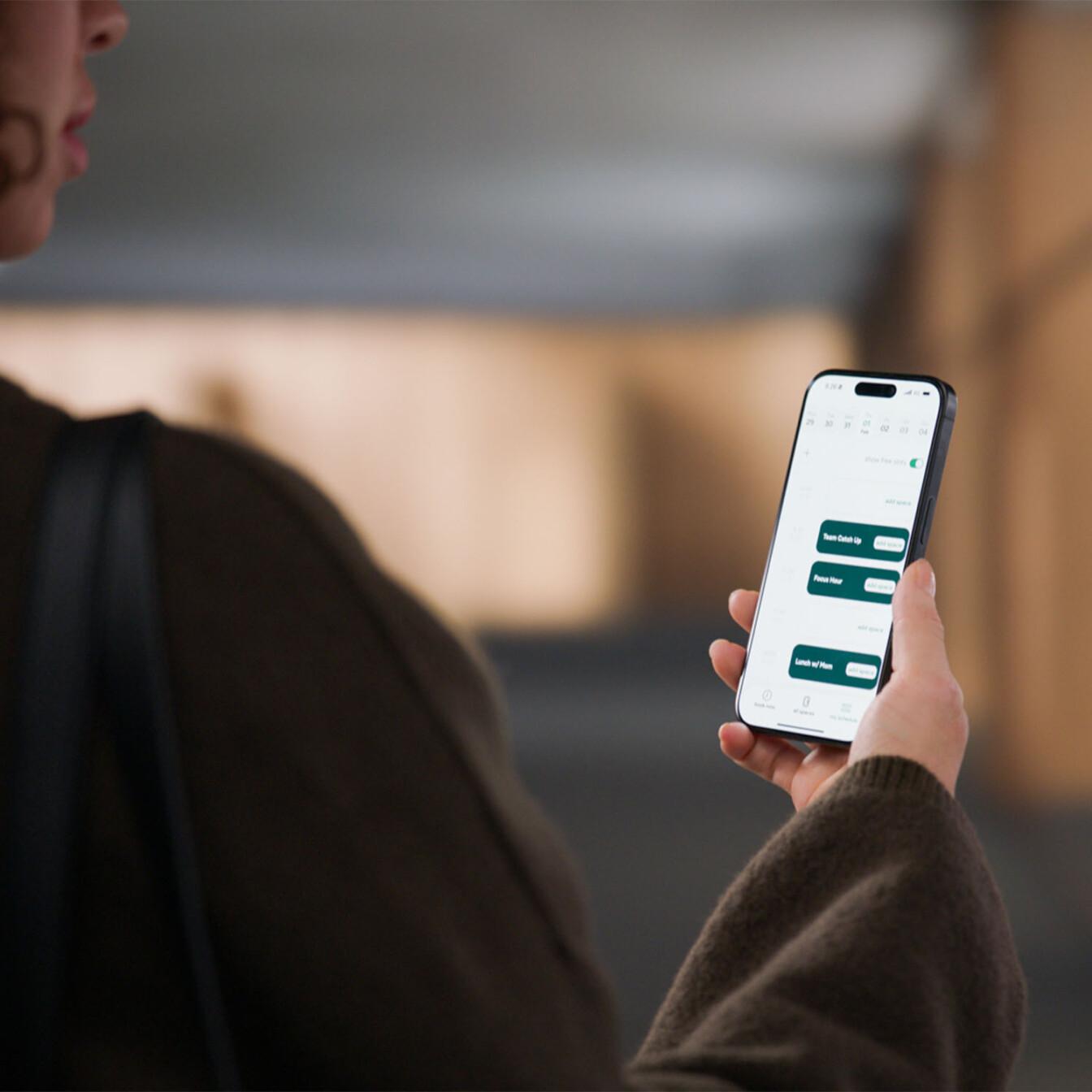
Book spaces with Framery App
For added convenience, you can use the Framery App to book spaces, especially when the Framery Space Overview display is not directly accessible. The Framery App ensures you can reserve the space you need.
Get the most out of your space with Framery Plus
Set your office up for success with smart office solutions that work with you.
FRAMERY PLUS
per connected space / month
- Entire suite of Framery smart office solutions
- Analytics and insights from Framery Connect™
- Advanced smart pod bookability features
- Find or book the optimal space on the go via Framery App™
- Room availability and booking with Framery Room Display™
- Continuous over-the-air product upgrades
Starting on 1.1.2027 the price per connected space / month:
Trusted by over 70% of Forbes Top 100 companies
questions?
Learn more about Framery Space Overview
Does Framery Space Overview include both the software and a display?
No, Framery Space Overview is a web application (software only), leaving you with the selection and acquisition of the hardware. Use your existing tablets, TV or commercial displays. This allows you to leverage your current hardware investments.
Read more about supported devices.
Can you make a booking through the display?
Yes, if your display has a touch feature.
Does Framery Space Overview work with booking systems?
Yes, it syncs seamlessly with Microsoft 365 and Google Workspace company calendars. If you use a different third-party calendar or booking system, it should work as long as it integrates with Microsoft or Google calendars.
How much does Framery Space Overview cost?
The Framery Space Overview requires a Framery Plus subscription. The pricing for Framery Plus is calculated based on the number of connected spaces in your workplace. There are no limitations on how many Space Overview screens you can have, and there are no hidden or added costs to it.
A connected space refers to any Framery smart pod or designated office area paired with the Framery Connect Sensor – including traditional office pods, meeting rooms, and office areas.
To be eligible for the Framery Plus subscription you need to have at least one space with the Framery Connect Sensor or one Framery smart pod.
Read more about Framery Plus and check the pricing.
Is it easy to set up Framery Space Overview?
Yes, it is quite simple. Once your display is ready, setup involves just a few steps to pair the service with your screen via Framery Connect. We offer step-by-step guides, and our Customer Success team is always ready to help.
Read more about setting up Framery Space Overview
Where should I place Framery Space Overview displays?
We suggest placing Framery Space Overview displays in key areas to give employees quick access to space availability. Lobbies, hallways, break rooms, and passages are popular and effective locations.
What kind of tablets or displays are suitable for Framery Space Overview?
Framery Space Overview works with most common models of tablets, TV screens, monitors, and commercial displays. Framery Space Overview application is designed to scale to various screen sizes, from 13 to 65 inches. If the device on its own can not connect to the internet and run a Chromium-based web browser, you will need to connect it to a smart device that can, like a mini PC or Android box.
See the list of recommended hardware options and detailed specifications.