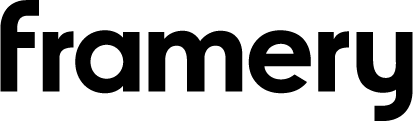Shared Google Calendars make arranging and attending meetings with clients and coworkers convenient and free of unnecessary hassle. Being one of the most innovative technology companies in the world, many workplaces depend on Google and the entire Google ecosystem for getting things done.
The Framery office pods are the perfect companion for all workplaces using Google Calendar. Integrate the Framery One office pod using Framery Connect, our forward-thinking solution for managing your office calendar system, get valuable information on how the pods are used, and more. Book Framery office pods directly from your Google Calendar to enable the smoothest and most convenient way of jumping in and out of meetings.
How shared Google Calendars work?
Sharing your workplace’s Google Calendar with colleagues is a convenient and time-saving way to get an overview of everyone’s workday. When employees have access to their co-workers’ Google Calendars it is easy to arrange and book meetings without having to jump back and forth between multiple tabs or bombard others with messages about the best time for a meeting.
The Google Calendar can also be made public for everyone in the organization or only specific people in order to respect the privacy of individual employees. This can be done easily through Google Calendar’s settings. Google Calendar also allows users to create a shareable link that can be used to give access to a personal calendar.

How to subscribe to someone else’s Google Calendar?
In case you want to check your coworkers’ Google Calendars to see when is the best time for meetings, you can do this by subscribing to their calendar. Just like sharing one’s own calendar, subscribing to the Google Calendar of others can be done from settings. If the other person has made their own calendar public to everyone in the entire organization, you can subscribe to it by using the person’s email address.
After subscribing to someone’s Google Calendar, their schedule and meetings can be checked easily under “Other Calendars”. When creating meetings on Google Calendar, the “Find a Time” function can be used to check all of the participants’ schedules in the same view. This makes arranging meetings much more convenient. If the office’s different meeting rooms and other spaces, such as Framery office pods, are integrated into the Google Calendar system, the availability of different pods can be checked easily as well.
Connect your Framery pods with Google Calendar
The Framery One office pod is 4G-connected and thus does not need an external Wi-Fi connection. Booking meetings and checking the availability of your favorite pod is easy when the pods are integrated into your workplace’s Google Calendar system. This helps to plan ahead and schedule your meetings based on the availability of meeting spaces.
As is often the case, video meetings do not always end on time. When entering a Framery pod connected to your workplace’s Google Calendar system, the pod creates an Automatic Reservation that can be extended easily with the pod’s built-in touch panel. If a pre-booked meeting goes overtime and the pod is available, a new Automatic Reservation is created.
Once a Framery pod is paired with the workplace’s Google Calendar, it can be booked via employees’ personal calendars just like any other meeting or conference room.
To integrate a Framery office pod into the workplace’s Google calendar, a Google Workspace environment must be set up first with information about the premises. Connecting Framery pods with the organization’s Google Calendar is done using an administrator account which is used to manage the calendar system. A bookable pod’s location at the office can be added to make finding and booking it easier. Instructions for integrating Framery pods with the Google Calendar system and support for the setup process are included in Framery Connect.
Framery revolutionizes video conferencing
On top of their excellent connectivity with Google’s Calendar system, the soundproofing of Framery office pods makes them the perfect place for video meetings and face-to-face discussions with coworkers. Framery pods can be placed anywhere in the office based on where they are needed and used the most thanks to their superior sound insulation that does not let outside noise in.
The soundproofing and acoustics inside the pod guarantee that working inside the pod is comfortable and that no sound escapes the pod. This is why the soundproof Framery office pods and booths act as a great palace for work that requires intense focus, confidential phone calls, or those moments when you need to take a break from the hustle and bustle of the busy office.
Framery Connect is available for the Framery One office pods. Read more about Framery Connect and revolutionize video conferencing at your office. In case your office is still missing a Framery One office pod, get to know Framery’s entire product family in more detail. By keeping some of the office’s pods “unbookable”, you can ensure that there are always spaces for unexpected ad-hoc meetings or urgent phone calls that do not leave any time for booking a place.